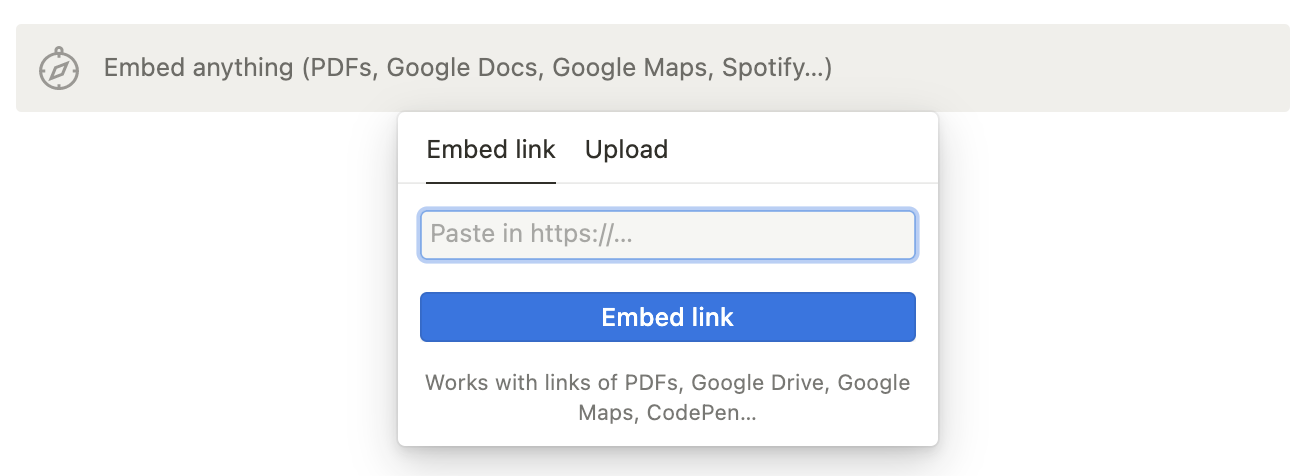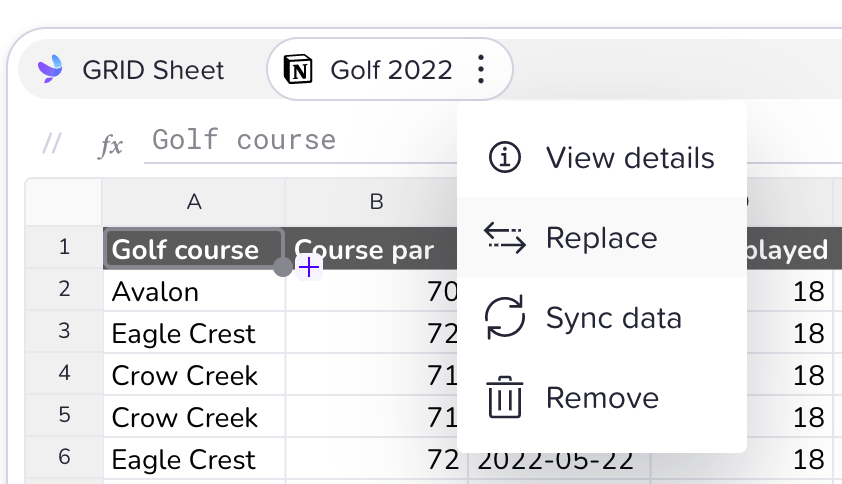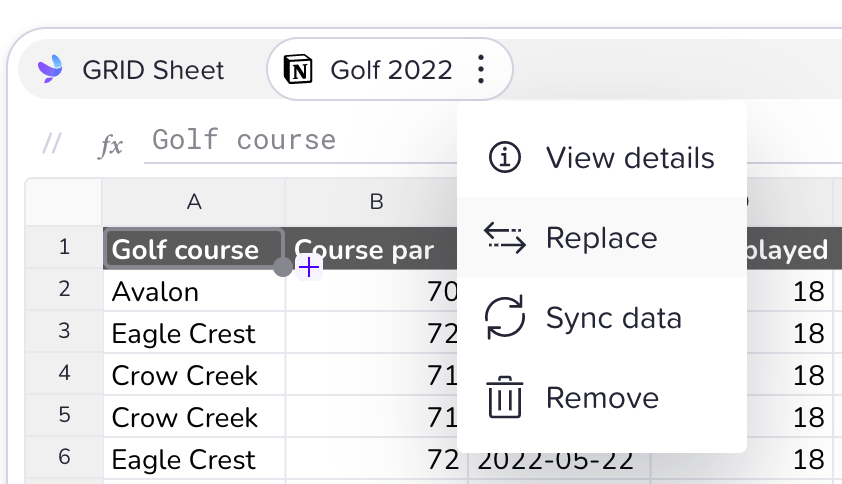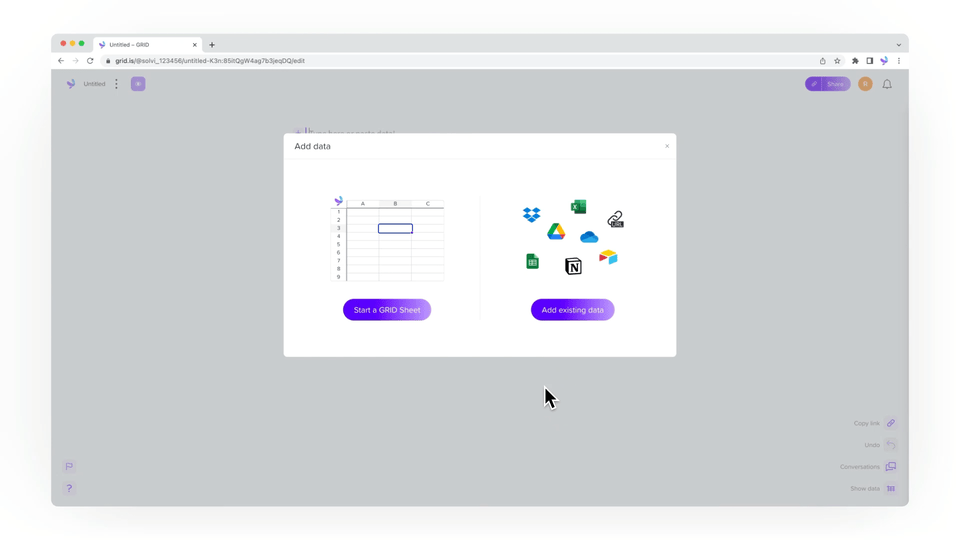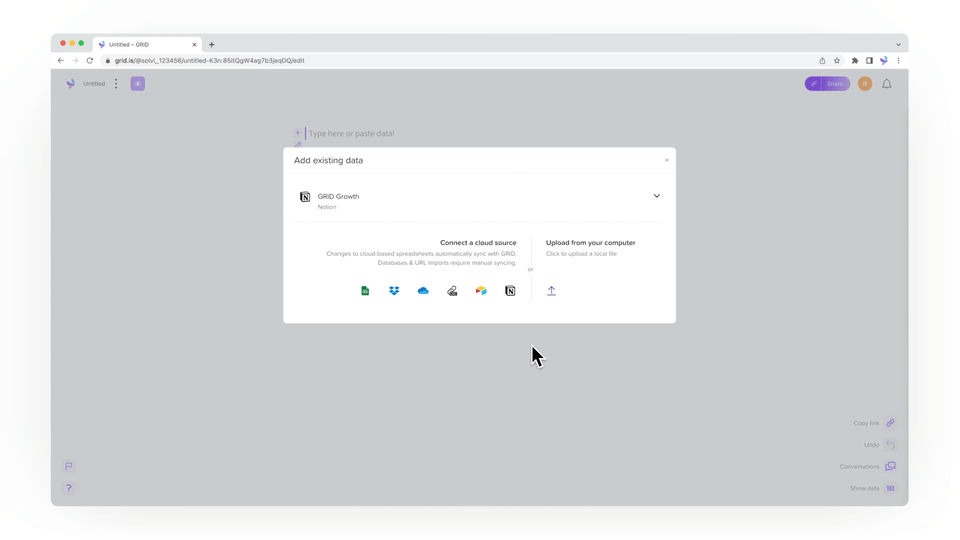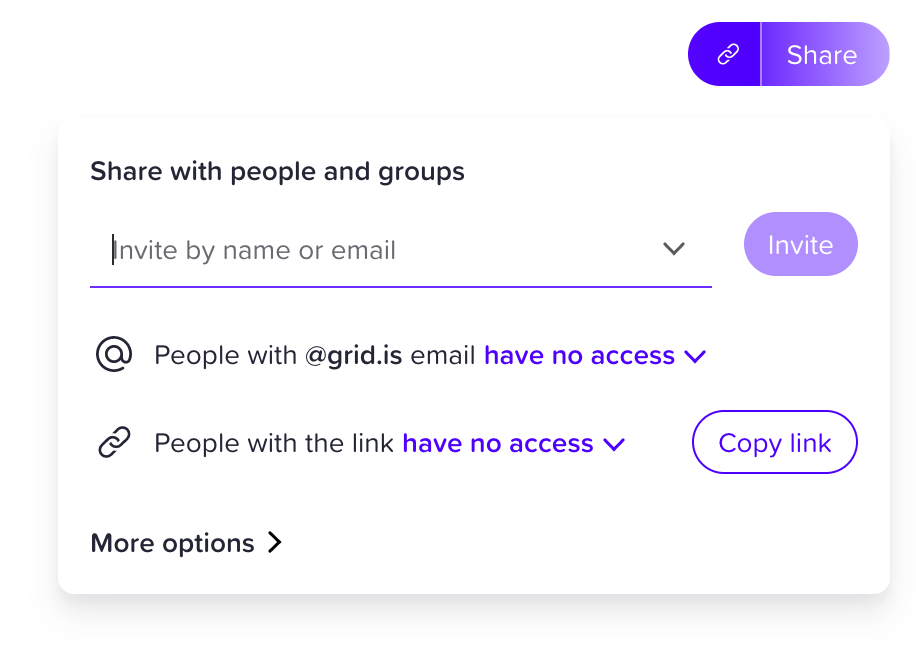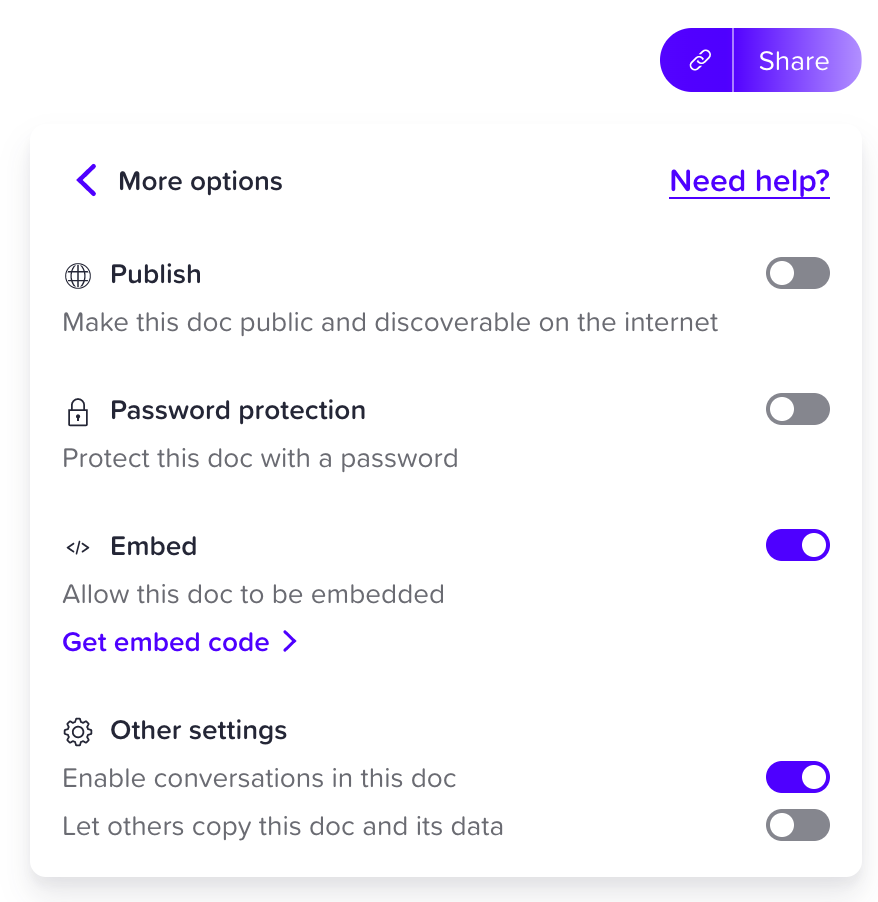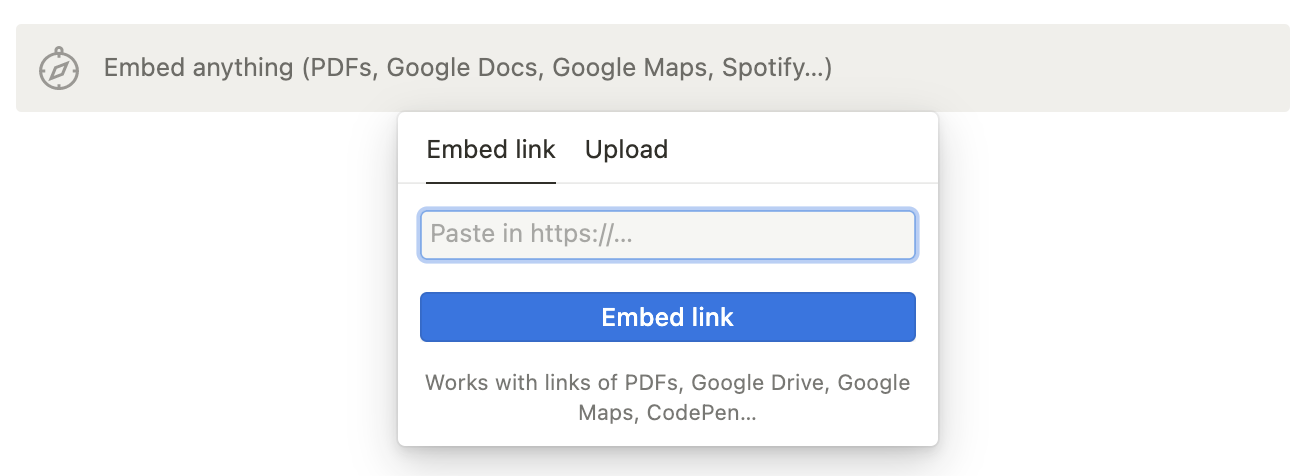<aside>
🔗 Follow this guide to get your GRID <> Notion template up and running:
</aside>
Copy the documents
- Start by duplicating the Notion template to your Notion workspace.
- If you don't have a GRID account you will have to create an account.
- Open the GRID document and copy it to your GRID account (Copy doc in the top left corner). Open the copied document from your GRID home page.
Connect the GRID doc to the Notion doc
- Replace the Notion database in the GRID document with the database in the Notion template you just copied to your Notion workspace. To do that, click on the three dots next to the database name, and select Replace.
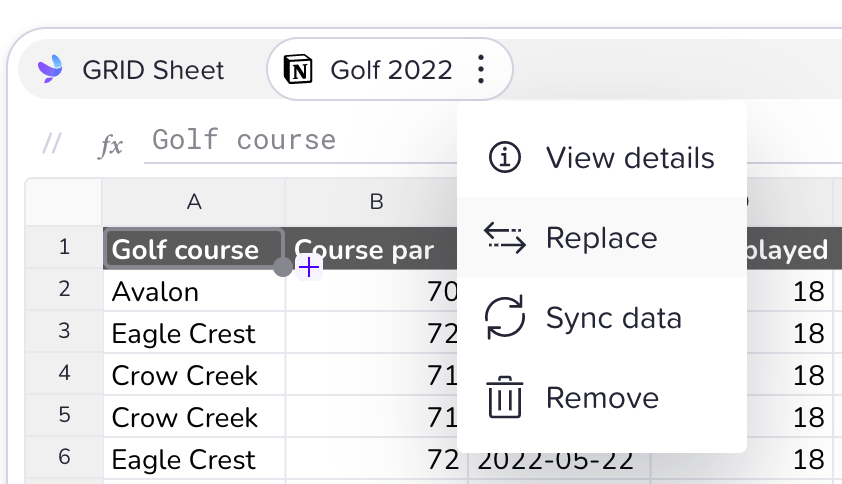
- Then click the Notion database and select the page you copied the template to. Now, the Notion page you chose should appear in the existing data panel and you can choose the Notion database in that page as your data source. Note: you might have to refresh a few times to see your database.
Selecting Notion pages:
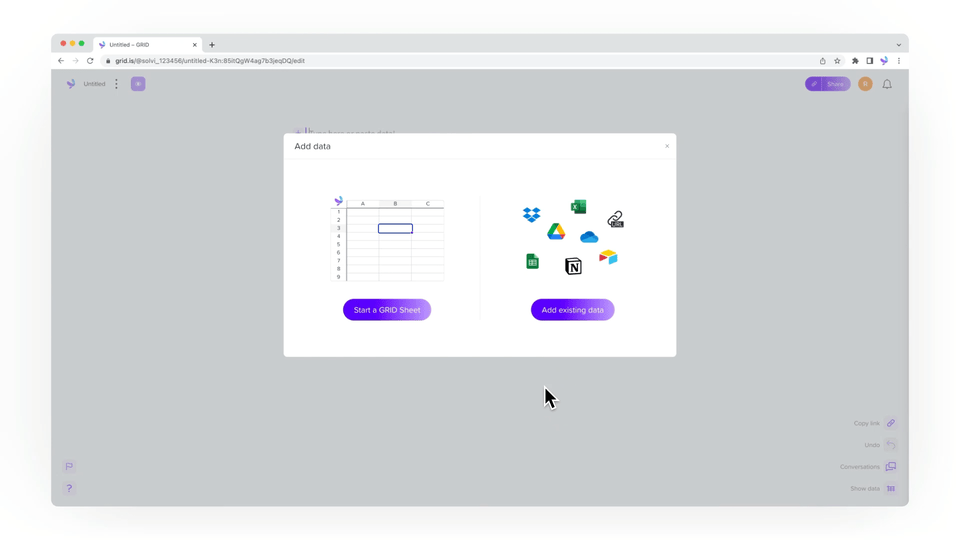
Selecting the database:
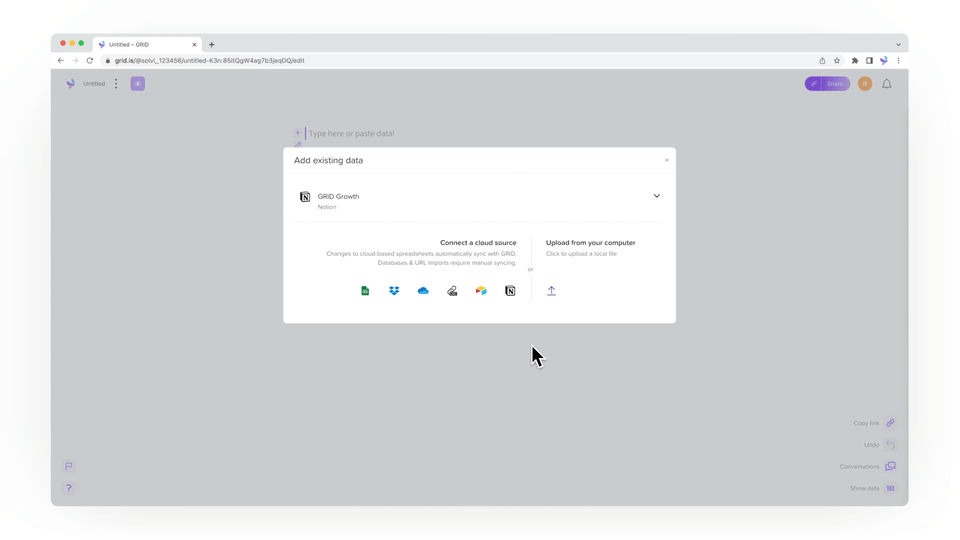
Replace the embed
The last step is to replace the embed in the duplicated Notion template.
- Open the sharing settings in the top right corner, choose More options and make sure that embedding is allowed.
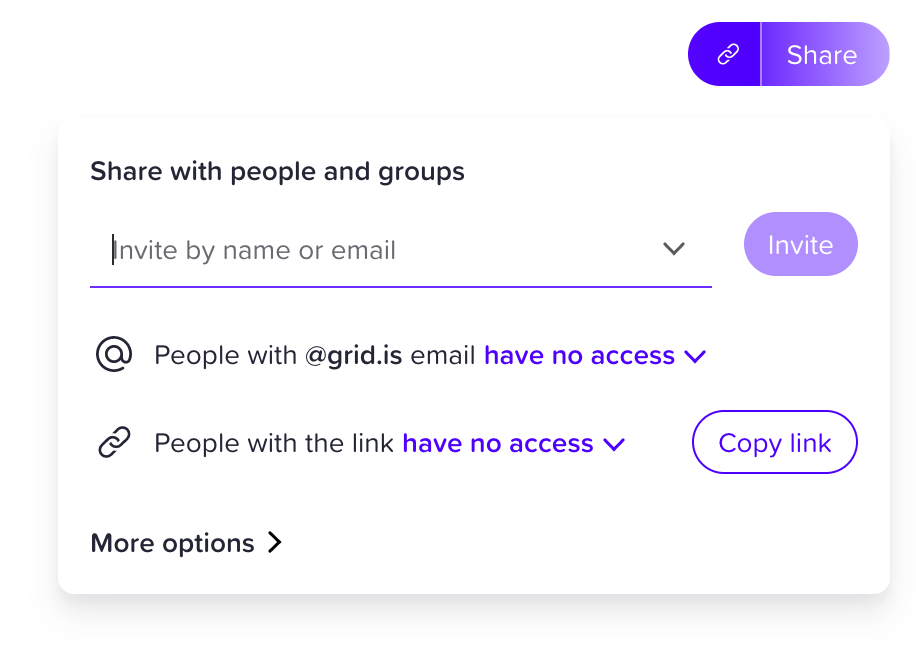
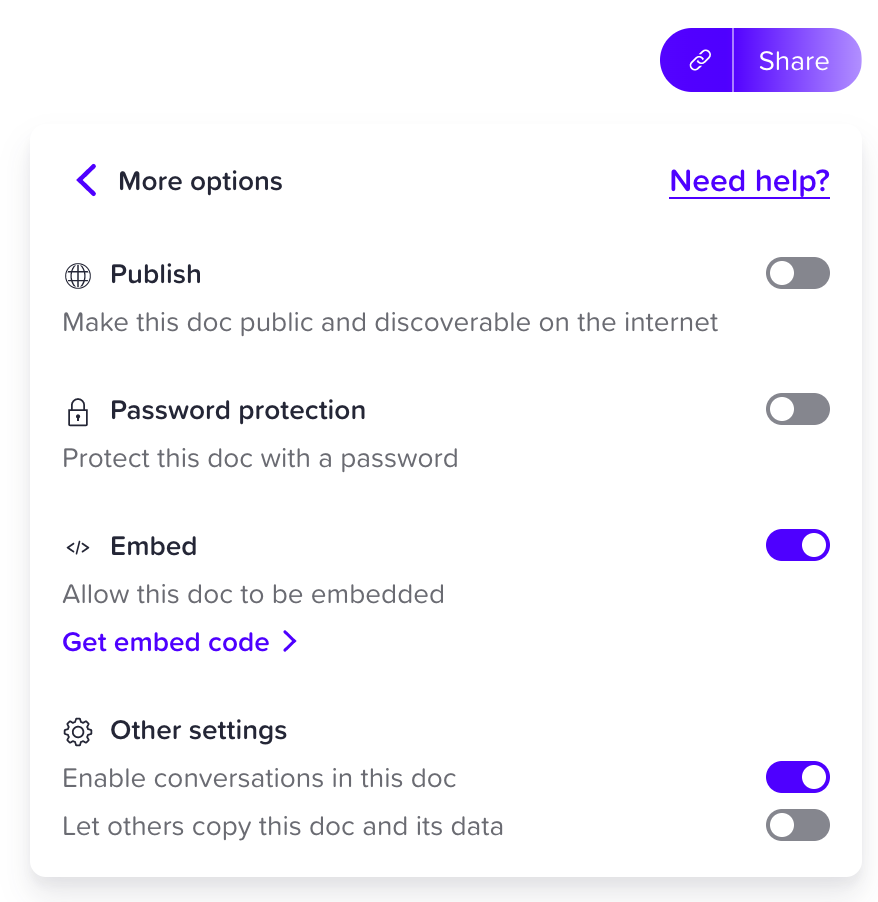
- Copy the link to the document

- In your Notion document, write
/embed and press enter. Then paste the link into the field